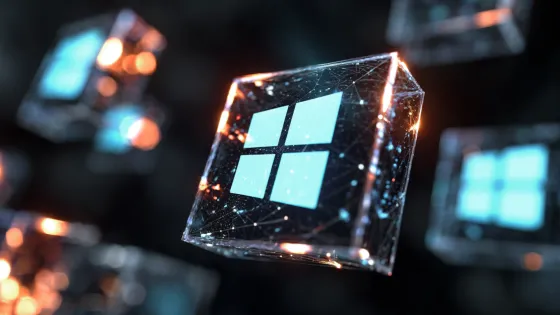How to migrate to Microsoft 365 without disrupting your business

Holly Rae
Workplace Practice Lead
So, you’ve decided to migrate from Exchange Server, SharePoint, or Windows 10 before End of Support (EOS) hits. Smart move! But now comes the next big challenge—how do you make the transition without grinding your business to a halt?
A poorly executed migration can lead to downtime, data loss, frustrated employees, and security risks. The good news? With the right approach, you can migrate to Microsoft 365 smoothly while keeping business operations running as usual. Here’s how to do it right.
1. Start with a Migration Readiness Assessment
Why it’s important: Before making any big move, you need to understand what you’re dealing with. A Migration Readiness Assessment helps you identify risks, dependencies, and gaps in your current setup.
What to evaluate:
- What systems are you migrating? (Exchange, SharePoint, Windows 10, or a mix?)
- How much data do you need to move?
- Are there any outdated applications or custom configurations to consider?
- What are the security and compliance requirements?
Pro Tip: The sooner you conduct a readiness check, the fewer surprises you’ll encounter later.
2. Choose the right migration strategy
There’s no one-size-fits-all approach to migration. The best strategy depends on your business needs, infrastructure, and IT resources.
Common migration approaches:
- Big bang migration (Move Everything at Once)
- Best for: Small businesses or straightforward environments.
- Pros: Fast and efficient.
- Cons: Higher risk of disruption if issues arise.
- Phased migration (Move in Stages)
- Best for: Mid-to-large businesses with complex environments.
- Pros: Reduces risk, allows teams to adapt gradually.
- Cons: Requires careful planning and resource allocation.
- Hybrid migration (Mix of On-Prem and Cloud)
- Best for: Businesses that need to keep some data on-premises.
- Pros: Provides flexibility and gradual transition.
- Cons: More complex setup.
Pro Tip: A phased approach is often the safest way to ensure a smooth transition with minimal disruption.
3. Minimise downtime and maintain business continuity
Why it’s important: Employees can’t afford to lose access to critical emails, files, or applications—even for a few hours. A solid continuity plan ensures minimal disruption.
Best Practices:
- Schedule migrations outside of peak business hours.
- Test migration processes on a small user group first.
- Have a rollback plan in case of unexpected issues.
- Ensure backup systems are in place before making changes.
Pro Tip: Communication is key—keep employees informed on what to expect during migration.
4. Data security and compliance considerations
Why it’s important: Data security is non-negotiable—especially in industries like finance, healthcare, and legal where compliance is critical.
Key security steps:
- Use Multi-Factor Authentication (MFA) to secure user access.
- Encrypt sensitive data before migration.
- Review access permissions to prevent over-sharing post-migration.
- Implement Data Loss Prevention (DLP) policies in Microsoft 365.
Pro Tip: Migrating to Microsoft 365 isn’t just about moving data—it’s an opportunity to strengthen security policies for the future.
5. Employee training and adoption
Why it’s important: The best technology means nothing if your employees don’t know how to use it. A strong change management plan ensures a smooth transition.
How to drive adoption:
- Provide hands-on training sessions.
- Create easy-to-follow guides and FAQs.
- Run a “Migration Champions” program where key employees support their teams.
- Encourage feedback and be ready to make adjustments.
Pro Tip: Microsoft 365 offers new tools like Teams and SharePoint Online—this is the perfect chance to help employees work smarter, not harder.
6. Post-Migration Support and Optimisation
Why it’s important: Even after a successful migration, the work isn’t over. Continuous support helps fine-tune performance, security, and usability.
Key post-migration steps:
- Monitor system performance and address any issues quickly.
- Provide ongoing training for users adjusting to new tools.
- Optimise Microsoft 365 configurations for long-term efficiency.
- Regularly review security settings to keep data safe.
Pro Tip: A post-migration review ensures you’re fully leveraging Microsoft 365’s capabilities—not just maintaining the status quo.
Final Thoughts: Migration Without the Headache
Migrating to Microsoft 365 doesn’t have to be painful. With proper planning, risk management, and employee support, businesses can transition smoothly, securely, and without disruption.
The key to success? Plan early, test thoroughly, and communicate clearly.
The next and final blog in this series explores the most frequently asked questions from our clients migrating their Microsoft 365 suite. If you want to know more about Microsoft End of Support and what it means for your business, check out the other blogs in the series.
Need expert guidance? Claranet’s Microsoft 365 Migration Services ensure a seamless, secure, and cost-effective transition. Get in touch today to start your migration plan.
Related articles

The true cost of ignoring Microsoft EOS

Microsoft Exchange, SharePoint and Windows 10 EOS: What are your options?
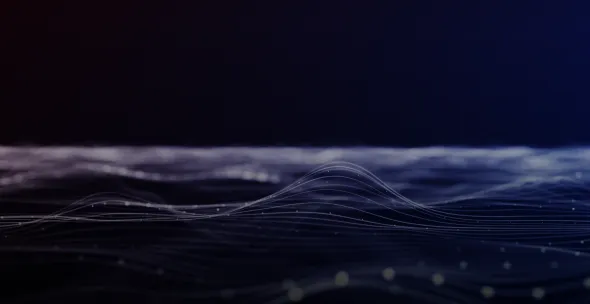
What Microsoft End of Support (EOS) really means for your business (and why you should act now)

Harness Microsoft 365 Copilot for digital success with Microsoft 365 Managed Services

Protect your reputation, strengthen your IT environment