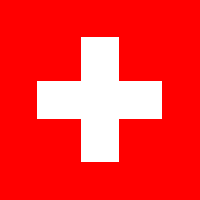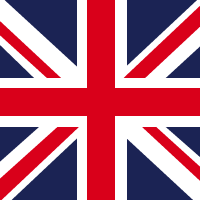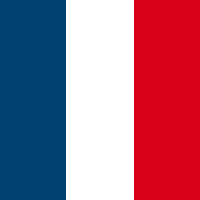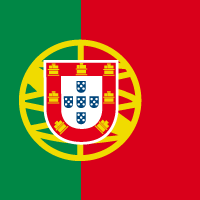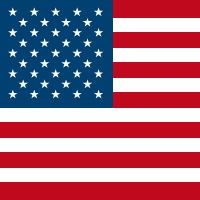In the fast-moving digital age, it is crucial to keep the IT infrastructure up to date at all times. Companies are faced with the challenge of finding solutions that go far beyond simple maintenance. Effective lifecycle management plays a central role in this. An important aspect of this process is the management of ‘End of Life’ (EOL) for software and systems.
This article sheds light on the challenges associated with the end of support for IT systems. It presents the options available and shows how companies can use the upcoming EOL to future-proof their IT infrastructure.
What is lifecycle management in relation to End of Life?
Lifecycle management within IT refers to the entire process of managing a software or system from deployment to decommissioning. For example, when the operating system of a server reaches the ‘end of life’, this means that the manufacturer no longer offers updates, patches or technical support for it. This can result in security and stability problems for the applications running on the system.
The following points are relevant in the context of lifecycle management in view of the EOL of a platform:
- Inventory, assessment and risk analysis:
- Check all servers running the operating system in question.
- Evaluate the critical applications and services that depend on these servers.
- Identify risks associated with continued operation of an outdated operating system, such as increased security risk, compliance issues, and possible loss of support and compatibility.
- Planning the migration/upgrade:
- Develop a detailed migration plan for a supported operating system. This could be an upgrade to a newer version of the current operating system or a migration to a different operating system. Likewise, a change of IT infrastructure and renewal of applications should be considered.
- Data protection:
- Perform a full data backup of the affected servers before making any changes to avoid data loss.
- Migration/Upgrade:
- Implement the migration or upgrade according to the agreed plan. This should be done on a server-by-server or application-by-application basis to minimise risk and downtime.
- Testing and validation processes:
- Conducting tests to ensure that all applications and services work properly on the new platform.
- Validating the migration by carefully monitoring and testing after implementation.
A managed service provider (MSP) plays a central role in lifecycle management, especially when it comes to reaching the end of life of operating systems or software. The MSP proactively monitors the deployed systems to identify upcoming EOL dates and notifies customers of risks at an early stage. It advises and plans strategically, creates detailed migration plans and provides the necessary resources. To ensure a smooth transition, the MSP coordinates and manages the entire process, keeping downtime to a minimum. This ensures that the company's IT infrastructure is always up to date and secure.
Options for dealing with EOL systems
There are various options for future-proofing ‘End of Life’ systems. Companies can take measures such as upgrades, migrations or application modernisation, or, if necessary, use extended support. These strategies help to minimise risk, increase security and improve the performance of the IT infrastructure. A well-thought-out plan is crucial for long-term success. MSPs provide proactive support in implementing the chosen strategy and execute it for companies.
1. Upgrade
Upgrading systems is not only a way to protect against risk, but also an excellent opportunity for optimisation. By upgrading systems in a systematic way, you can significantly improve the security and performance of your systems while increasing the overall effectiveness and efficiency of your IT infrastructure. A well-thought-out upgrade plan helps minimise downtime by providing a clear strategy for updating systems. This ensures that all affected components are seamlessly updated to the latest version. In addition, a structured approach makes it easier to restore operations quickly after the upgrade, ensuring business continuity. The challenge with this option is that it is necessary to ensure from the outset that existing applications run smoothly on the new operating system.
2. Migration
System migration offers protection against risks and the opportunity to optimise and further develop the IT infrastructure. A major advantage is the flexible approach: by providing a parallel system, applications can be gradually converted to the new platform and thoroughly tested. This is particularly useful if it is not immediately clear whether the applications will run smoothly on the new operating system. During the migration, configuration adjustments can be made and the applications can be thoroughly tested to ensure that they work properly. This method minimises downtime and ensures that the transition to the new platform is smooth and highly reliable. This not only increases security, but also ensures the long-term performance and stability of the IT infrastructure, similar to planned upgrades.
3. Extended support for operating systems
If an immediate upgrade or migration is not possible, many operating systems offer extended support for a fee. This service includes security updates and critical bug fixes, even after the EOL date. This gives companies valuable time to thoroughly plan and implement a more comprehensive migration.
Extended Support is particularly useful for companies with complex IT environments where an immediate upgrade or migration is not realistic. It provides a temporary solution so that companies can develop and implement their long-term plans without immediate security risks. This support ensures that critical systems continue to run securely and stably, while also providing time to develop and implement a thorough and well-thought-out migration strategy.
4. Application modernisation
Application modernisation goes far beyond simple upgrades or migrations and includes a complete overhaul of the IT architecture. Options include migrating to the cloud, using containers and deploying serverless architectures.
Migrating to the cloud not only offers flexibility and cost efficiency, but also high availability and reliability. Thanks to these modern approaches, companies can respond quickly to changing business requirements and implement new applications and services with little effort.
Container technologies such as Docker and Kubernetes enable a platform-independent and consistent runtime environment, while serverless architectures such as AWS Lambda or Azure Functions eliminate the need to manage infrastructure and only charge for the computing power actually used.
By modernising their IT architecture, companies can increase their efficiency, minimise downtime and remain competitive in the long term.
Conclusion
It is crucial for a company's success that its IT infrastructure is always up-to-date and secure. Managing end-of-life (EOL) for operating systems and software is a particular challenge.
This is where managed service providers can make a valuable contribution. The MSP proactively monitors the systems in use, provides early notification of upcoming EOL dates and associated risks. They provide strategic advice and create detailed migration or upgrade plans to carry out systematic upgrades or migrations. In addition, the MSP provides the necessary resources and takes care of comprehensive data backups.
Important options for dealing with EOL systems are upgrades, migrations and application modernisation. The MSP ensures coordination and management of the entire process, minimising security risks and downtime. This ensures that the company's IT infrastructure always remains secure and up to date, guaranteeing long-term efficiency and competitiveness.
Would you like to find out more or are you looking for support in renewing your EOL systems? We look forward to hearing from you.