End Of Support FAQs: answering your biggest Microsoft 365 migration questions

Holly Rae
Workplace Practice Lead
Over the past few blogs, we’ve covered everything you need to know about Microsoft’s End of Support (EOS) announcements—from the risks of delaying migration to how to transition smoothly. But we know businesses still have big questions about their next steps.
So, let’s answer some of the most common Microsoft 365 migration questions we hear from IT teams, business leaders, and compliance officers.
1. Do I really need to migrate before the EOS deadline?
Short answer: Yes, if you want to avoid security risks, compliance issues, and rising IT costs.
Why it matters:
- Once EOS hits, Microsoft stops providing security updates, patches, and support.
- Cybercriminals target outdated software because vulnerabilities remain unpatched.
- If you’re in a regulated industry (finance, healthcare, legal), EOS software could make you non-compliant with GDPR, FCA, or industry-specific regulations.
Pro Tip: The earlier you plan your migration, the more time you have to test, optimise, and train employees—without last-minute stress.
2. What happens if I do nothing?
Short answer: Your business is at risk—operationally, financially, and legally.
Why it matters:
- Security breaches: Unpatched software is a prime target for cyber attacks.
- Compliance penalties: Running outdated systems can lead to audit failures and fines.
- Higher IT costs: Extended Security Updates (ESU) from Microsoft are expensive and only a short-term fix.
- Limited support: If something breaks, you’re on your own—Microsoft won’t help.
Real-world example: A UK-based law firm was running Exchange Server 2016 on-premises and had delayed migrating to Exchange Online due to concerns over cost and data sovereignty. However, their on-prem Exchange environment lacked recent security patches after Microsoft stopped providing updates for certain vulnerabilities.
One such unpatched vulnerability—a widely exploited Exchange Server flaw—was used in a targeted phishing attack, allowing cybercriminals to gain access to confidential client communications and case files. The breach triggered:
- Legal action from affected clients, citing a failure to adequately protect sensitive data.
- Regulatory scrutiny, with potential fines under GDPR for inadequate security controls.
- Severe reputational damage, resulting in lost business from high-profile clients.
Following the incident, the firm accelerated its migration to Exchange Online, benefiting from Microsoft’s enterprise-grade security, automatic updates, and advanced threat protection—ensuring that future vulnerabilities would be patched without IT intervention.
3. Should I move to Microsoft 365, upgrade on-prem, or take a hybrid approach?
Short answer: It depends on your business needs, but cloud migration is the best long-term strategy for most organisations.
Your options:
- Migrate to Microsoft 365 (best for most organisations)
- Always up to date (no more EOS cycles!)
- Built-in security & compliance tools
- Scalable and cost-effective
- Upgrade to subscription-based on-premises solutions (for heavily regulated industries)
- Exchange Server Subscription Edition
- SharePoint Subscription Edition
- Windows 11 (for desktops)
- Go hybrid (for businesses needing gradual migration)
- Keeps some workloads on-premises
- Provides a phased transition to cloud
- More complex to manage
Pro tip: Even if you’re not ready for full cloud migration, planning a hybrid transition keeps future options open.
4. Will migrating disrupt my business?
Short answer: Not if you plan it properly.
How to avoid downtime:
- Use a phased migration. Move in stages instead of all at once.
- Migrate outside business hours to minimise disruption.
- Test migrations on a small group before full roll-out.
- Have a rollback plan in case of unexpected issues.
Pro tip: IT teams that plan their migration at least 6 months in advance experience significantly less disruption.
5. How do I keep my data secure during migration?
Short answer: Involve your security team so they can advise on best practices to prevent data loss and breaches.
Best practices for secure migration:
- Use Multi-Factor Authentication (MFA) to protect accounts.
- Encrypt sensitive data before, during, and after migration.
- Monitor access controls to prevent unauthorised data access.
- Back up everything before making changes.
Pro tip: Migration isn’t just about moving data—it’s an opportunity to review and strengthen your security policies.
6. Is Microsoft 365 more expensive than staying on-prem?
Short answer: No—Microsoft 365 often reduces IT costs in the long term.
Why Microsoft 365 is cost-effective:
- No more server maintenance or upgrade costs.
- Built-in security & compliance tools reduce third-party software expenses.
- Predictable monthly pricing instead of large capital expenditures.
- Scalability—you only pay for what you use.
Real-world example: A UK-based manufacturing company had been running Exchange Server 2016 on-premises, with multiple locations relying on local servers for email and collaboration. As EOS approached, they faced increasing costs for:
- Server maintenance & hardware refreshes—aging infrastructure required costly upgrades.
- Security & compliance investments—managing patching, firewalls, and backups added IT overhead.
- Support contracts & licensing—on-prem Exchange required ongoing CALs (Client Access Licenses) and third-party anti-spam/anti-malware tools.
By migrating to Exchange Online (Microsoft 365), they eliminated the need for physical server maintenance, reduced licensing complexity, and enhanced security with built-in Microsoft Defender protections. The result? A 40% reduction in IT operational costs—freeing up budget for innovation and workforce technology improvements.
7. How do I train employees on Microsoft 365 to ensure adoption?
Short answer: Invest in change management and user training.
How to drive adoption:
- Provide hands-on workshops and online training.
- Set up a Champions team/program to support colleagues.
- Offer quick reference guides for common tasks.
- Encourage employees to explore new productivity features (Teams, OneDrive, SharePoint Online).
Pro tip: The better your training strategy, the faster your employees will embrace the new tools and work more efficiently.
A stitch in time saves nine
The EOS deadline isn’t just an IT problem—it’s a business risk. Waiting until the last minute could leave you dealing with security threats, compliance risks, and unplanned costs. The best strategy? Plan early, migrate smoothly, and future-proof your IT environment.
Need expert guidance? Claranet’s Microsoft 365 Migration Services ensure a seamless, secure, and cost-effective transition. Get in touch today to start planning your migration.
Related articles
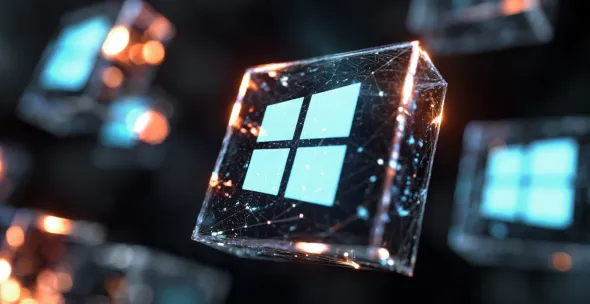
How to migrate to Microsoft 365 without disrupting your business

The true cost of ignoring Microsoft EOS

Microsoft Exchange, SharePoint and Windows 10 EOS: What are your options?
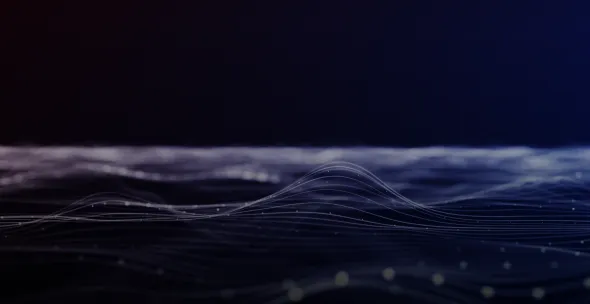
What Microsoft End of Support (EOS) really means for your business (and why you should act now)

Harness Microsoft 365 Copilot for digital success with Microsoft 365 Managed Services
