A more inclusive future of work: my takeaways from the Microsoft Ability Summit

Holly Rae
Workplace Practice Lead
The Microsoft Ability Summit always inspires me, but this year, it felt different. There was a real shift in the air. This was not just about accessibility as a checkbox, compliance, or edge-case design. This was about reimagining the workplace altogether. And for me, as someone who works with Microsoft 365 and Copilot every day, it was a powerful reminder that this technology isn’t just smart—it’s transformational.
We often discuss how Microsoft 365 helps teams be more productive, collaborate better, and save time. But what really stood out at the Summit was how it's breaking down barriers that so many people face every day—barriers that are invisible to some of us, but absolutely defining for others.
Why this matters: A workplace that works for everyone
Accessibility isn’t about ticking boxes—it’s about unlocking potential. The Summit showcased how inclusive technology is reshaping work, not just for people with physical disabilities, but for those with neurodiverse needs too. And in doing so, it's making work better for everyone.
Microsoft has been building accessibility features into its products for years—things like screen readers, keyboard shortcuts, and dictation tools. But with the introduction of AI and Copilot, things have stepped up a gear. It’s no longer just about accommodating users with specific needs—it’s about actively enabling them to do more, with less effort, and on their own terms.
What stood out to me at the Summit was how these tools are moving from being helpful to being empowering:
- Voice access and natural language commands: letting users navigate, edit, and create content using only their voice—transformative for people with mobility impairments or conditions like ALS
- Live captions and intelligent meeting transcripts: making meetings more inclusive by supporting people who are deaf or hard of hearing, as well as anyone who benefits from written content alongside speech
- Image description and alt text generation: automatically describing images in documents and presentations, helping users with low or no vision access visual information independently
- Catch-up and summarisation tools: helping those with cognitive impairments or fatigue stay informed without needing to sift through hours of meetings or lengthy documents
- AI-powered content generation: allowing users to quickly create presentations, documents, or emails even if typing or structuring content is challenging
These tools aren’t just removing barriers—they’re opening doors.
Supporting neurodivergent colleagues
It was great to see the spotlight on neurodiversity too. For people with ADHD, autism, dyslexia, or other cognitive differences, Copilot and Microsoft 365 tools can be game-changing, offering features such as:
- Meeting recaps and summarisation tools to help with focus and memory
- Simplified writing support to get ideas down without worrying about spelling or structure
- Organisational tools like task lists and AI-generated agendas to reduce mental load
- Immersive Reader and focus modes help process information in a more manageable way
- Catch-up features in Word and Teams make it easier to stay on top of changes and conversations
- AI-powered prompts to provide structure and starting points for those who find it difficult to begin tasks
- Reading mode and line focus features to support concentration and reduce visual overwhelm
From assistive to essential
One of the strongest themes from the Summit was this: the tools that support inclusion are often the same tools that support productivity. When we make tech more accessible, we make it better.
Think about it:
- Captions help in noisy environments
- Meeting summaries save time for everyone
- Keyboard shortcuts and voice access are brilliant for multitaskers
- Read-aloud tools support busy professionals trying to absorb info on the go
This isn’t about designing for the few—it’s about building for the many.
What the European Accessibility Act means for business
With the European Accessibility Act coming into force in 2025, there’s also a growing legal responsibility for organisations to make their digital services accessible. This doesn’t just apply to public sector bodies—it’s about any organisation providing digital products or services in the EU.
If your business isn’t considering accessibility now, it will soon be a legal and commercial priority. But the good news is, there’s a huge opportunity here to:
- Stay ahead of compliance requirements
- Reach wider audiences
- Attract and retain diverse talent
- Build a reputation for doing the right thing
Tools like Microsoft 365 Copilot can help you get there faster—and with more impact.
Final thoughts: building workplaces that work for everyone
It also made me reflect on how we, as businesses, need to think differently. Accessibility isn’t a niche need. It’s a lens through which we should all be designing experiences, rolling out technology, and supporting our people. The tools are there. The capability is there. The opportunity is huge.
At Claranet, we believe that as a Managed Service Provider, we have a responsibility to support and enable our customers to succeed—not just with technology but with inclusion and accessibility too. We’re learning and growing on this journey ourselves, and we know the power of inclusive tools to transform the way people work.
So here’s my takeaway: If you’re investing in Microsoft 365, don’t just focus on productivity gains or the latest AI features. Ask yourself—how can this tech help every single person in your organisation thrive?
Because the most powerful thing we can do with AI isn’t just work faster. It’s to create workplaces where more people can show up fully, comfortably, and confidently—and do their best work.
That’s the kind of future I want to be part of.
Discover our Microsoft solutions to support your workplace and employees to make for an accessible, equal workplace.
Related articles

End Of Support FAQs: answering your biggest Microsoft 365 migration questions
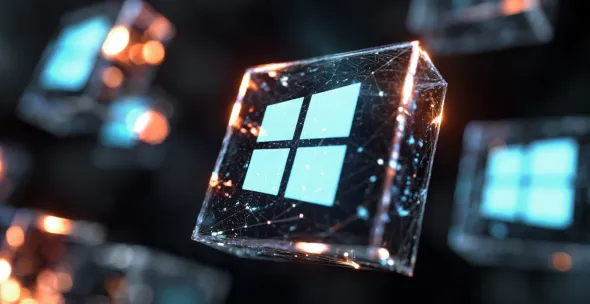
How to migrate to Microsoft 365 without disrupting your business

The true cost of ignoring Microsoft EOS

Microsoft Exchange, SharePoint and Windows 10 EOS: What are your options?
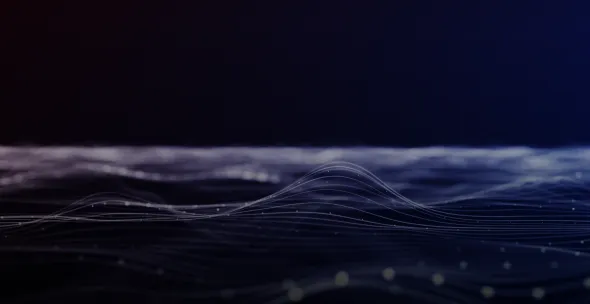
What Microsoft End of Support (EOS) really means for your business (and why you should act now)
